Text Projects
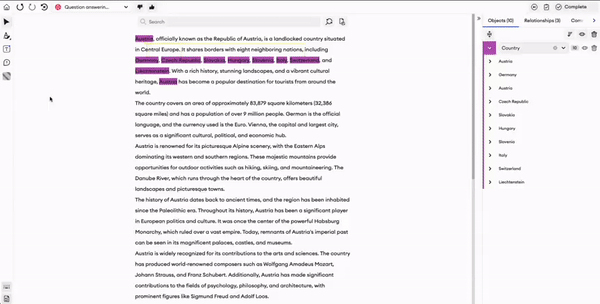
Add comment
To add a comment:
- In the editor, click Comment in the left panel or press
Con the keyboard. - Highlight the area that you want to comment on.
- Type in your text.
- Click the send button or press
Enteron the keyboard.
Resolve comment
There are two ways to resolve a comment.
Method 1
- Find the comment in the Comments tab in the right panel.
- Click the corresponding checkmark.
Method 2
- Select the comment box.
- Click the checkmark.
When you resolve a comment, the comment box and the comment icon in the right panel will turn green. Also, the resolved comment in the Comments tab in the right panel will be moved to the bottom.
Delete comment
There are two ways to delete a comment.
Method 1
- Select the comment box in the editor.
- Click the delete button.
Method 2
- Find the comment in the Comments tab in the right panel.
- Click the corresponding delete button.
Updated 11 months ago