About Orchestrate
Orchestrate, a feature designed to automate tasks within ML or ETL pipelines, streamlines your workflow by allowing you to create processes that execute automatically based on predefined triggers. These triggers can include events such as status updates, data import, and external triggers.
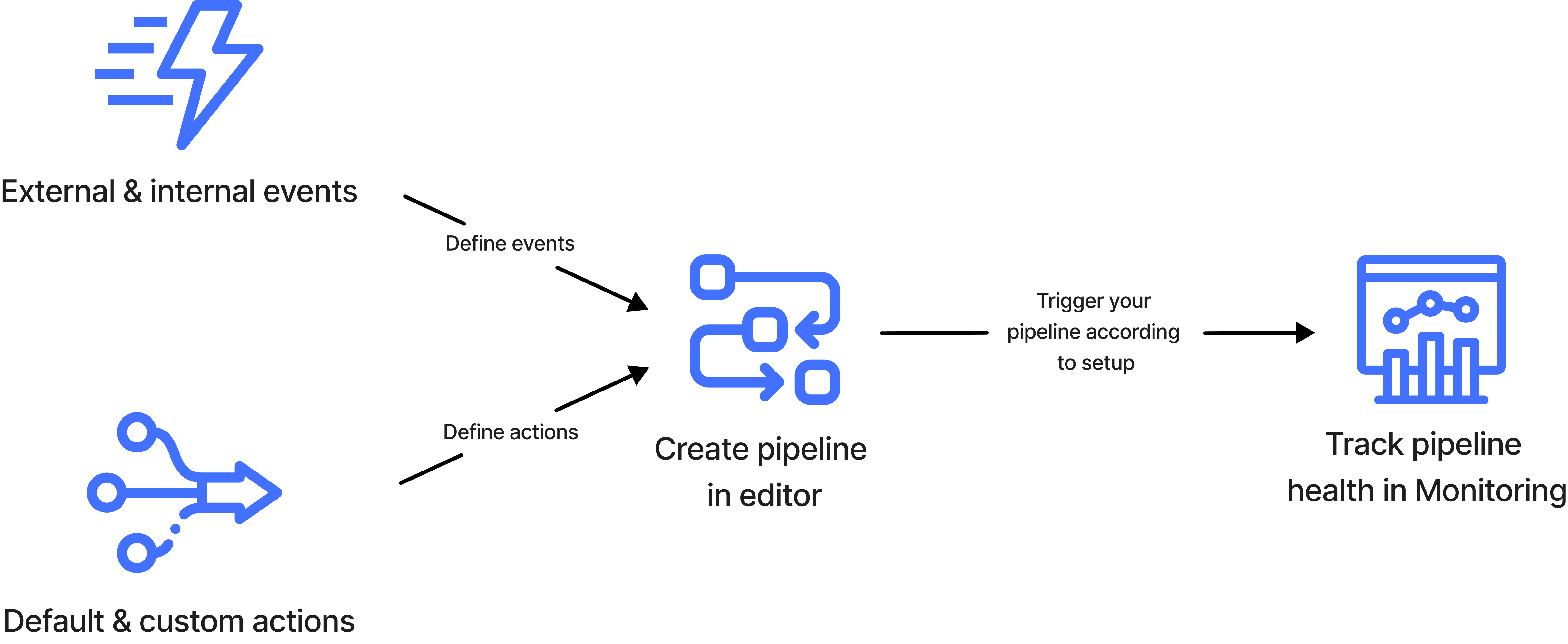
With Orchestrate, you can define workflows with multiple steps, such as data importing, annotation, and quality control, and integrate SuperAnnotate into your MLOps infrastructure and bind continuous improvement of your models to the annotation process at the platform. For a smoother automation experience and to get help, be sure to explore the complete guides and tutorials available here.
Key Features
Trigger-Based Automation
You can trigger actions through events or upon the completion of other actions. This feature offers a flexible and dynamic automation structure.
Notification System
Include features like sending webhooks to integrate with external systems and sending emails to notify team members or stakeholders about project updates.
Custom Actions
Manually write and build custom actions through a code editor. Install your libraries and dependencies to extend functionality.
Secrets for custom actions securely store sensitive information such as API keys or passwords, ensuring encryption and access control for enhanced security.
Pipeline Health Monitoring
Monitor the performance of your automated pipelines by tracking task completion, identifying errors, and analyzing overall progress in real-time, ensuring smooth and efficient operations.
Updated 11 months ago