Semantic/Instance Segmentation
There are 2 segmentation modes in the Image (Legacy) Editor: Semantic Segmentation and Instance Segmentation.
Semantic Segmentation
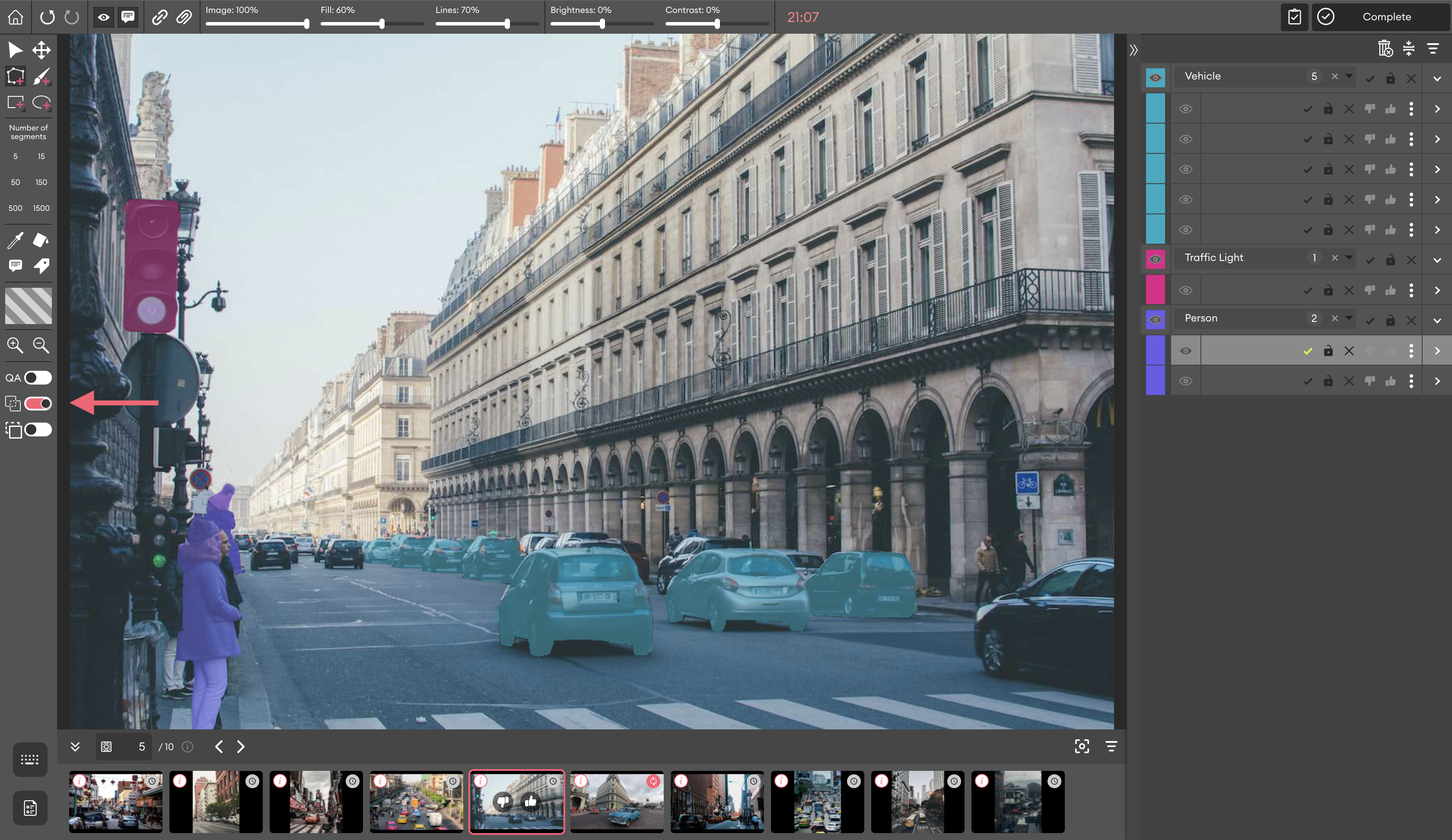
The Image (Legacy) Editor is in Semantic Segmentation mode by default.
When in Semantic Segmentation mode, all the instances you create that are assigned to the same class will count as one instance.
Give it a tryCreate an instance and assign it a class. Next, create other instances and assign them the same class. The instances you created count as one instance. You can see that in the right panel.
Instance Segmentation
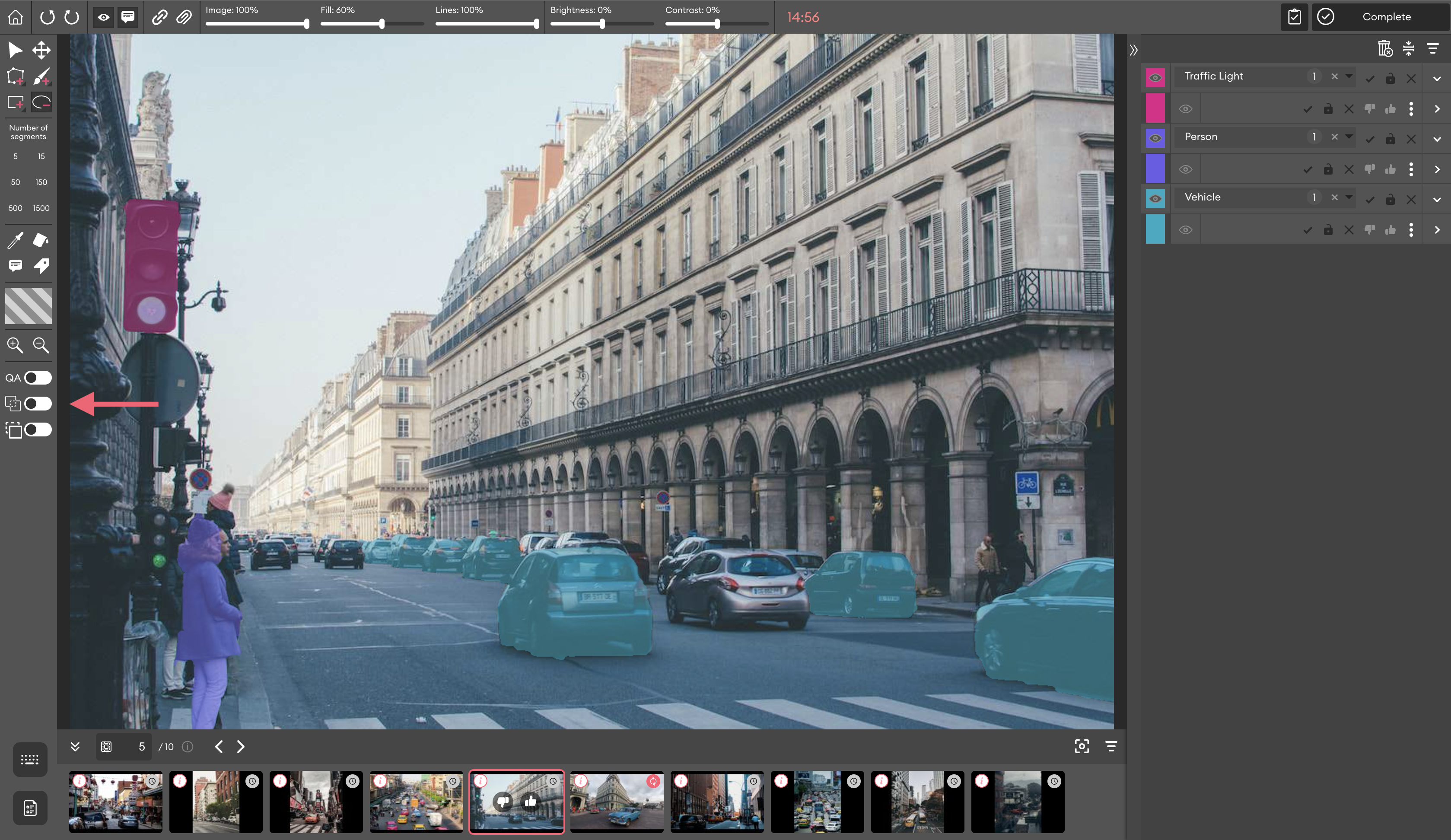
When in the Instance Segmentation mode is enabled, each instance you create will count as one instance.
To set the segmentation mode to Instance Segmentation, enable the Semantic/Instance segmentation mode by turning on the toggle in the left panel.
Give it a tryCreate an instance and assign it a class. Next, create other instances and assign them the same class. Each instance you created counts as a seperate instance. You can see that in the right panel.
Updated 12 months ago