✨Magic Box (OCR)
With Magic Box, you'll be able to extract free text OCR inputs from image items.
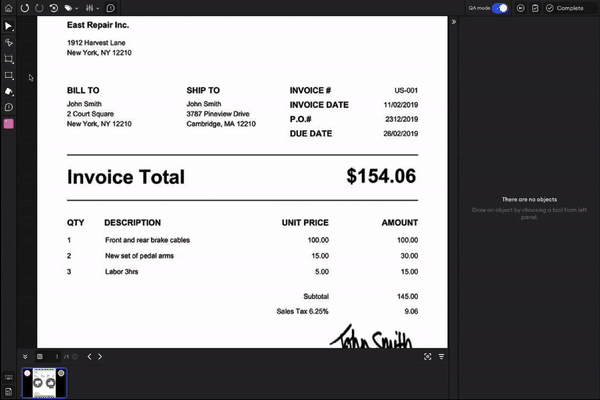
To create an OCR annotation:
- Select the Magic Box tool from the left panel or press
Oon the keyboard. - Select a class with an OCR attribute group type.
- Draw a box over the text you want to automatically extract.
The text will be added in the attributes.
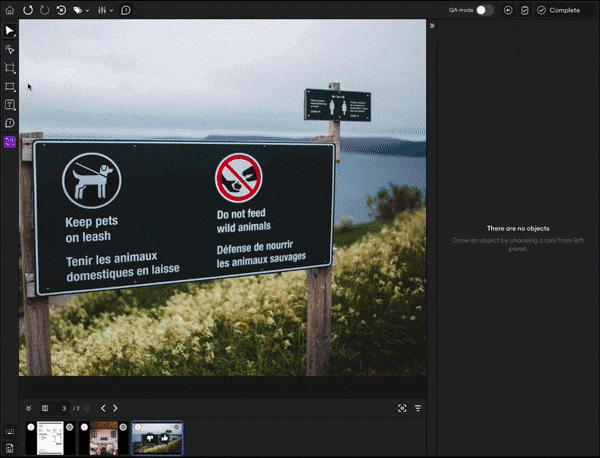
Character limitation
- The character limit for the text is 1024 characters.
- You can also draw the Magic Box first, then assign the class from the right panel afterward.
- The Magic Box tool isn’t available when using Steps.
- If the text can’t be extracted, you’ll have to type the text manually.
- Even if the text was automatically added, you can still edit it.
Updated 10 months ago