Create a team
A team is created by an Organization Owner to manage a group of users working on the same project(s). An Organization can have multiple teams in it.
Team members can have one of the following roles: Team Owner, Team Admin, and Contributor. Learn more about team permissions.
A Contributor’s project-level role can be one of the following: Project Admin, Annotator, and QA. Learn more about projects.
- A user can be part of multiple teams, and each team can have multiple projects.
- A user with the Team Owner role will have that role in every team of the organization.
- A user that is a Team Admin in one team can be a Contributor in another, and vice versa.
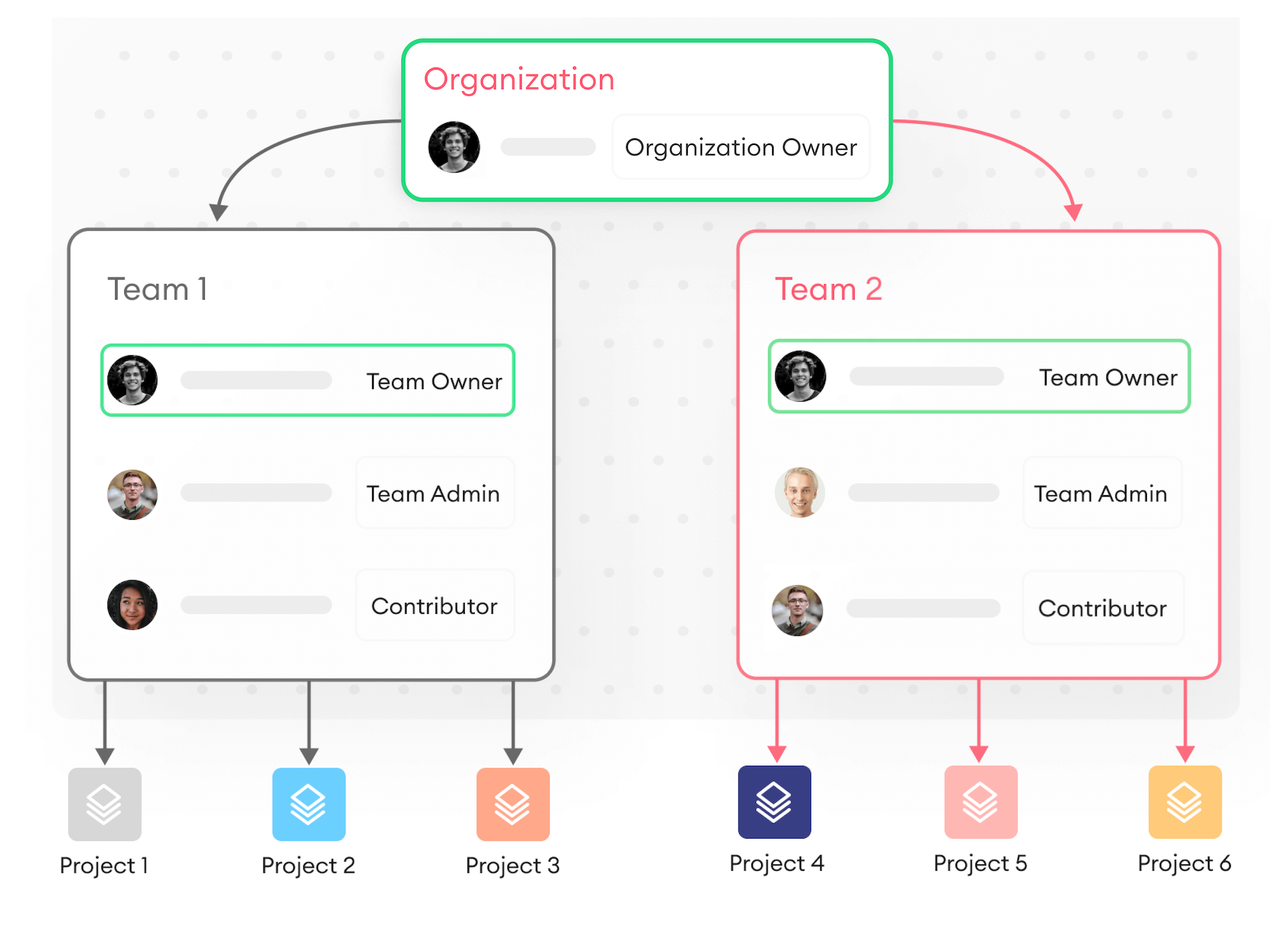
Teams
Create a team
To create a team:
- Go to your Organization. You can do so by clicking Organization in the left panel.
- Click New Team.
- Type a team name.
- Click Create.
Team countThere is no limit to how many teams you can have in an organization.
Naming your team
- The team name can have a maximum of 120 characters.
Updated 11 months ago