Secrets
Secrets can be used to create environment variables for your actions more securely. When linking a secret to a custom action, the keys can be used in the environment to draw from predefined values.
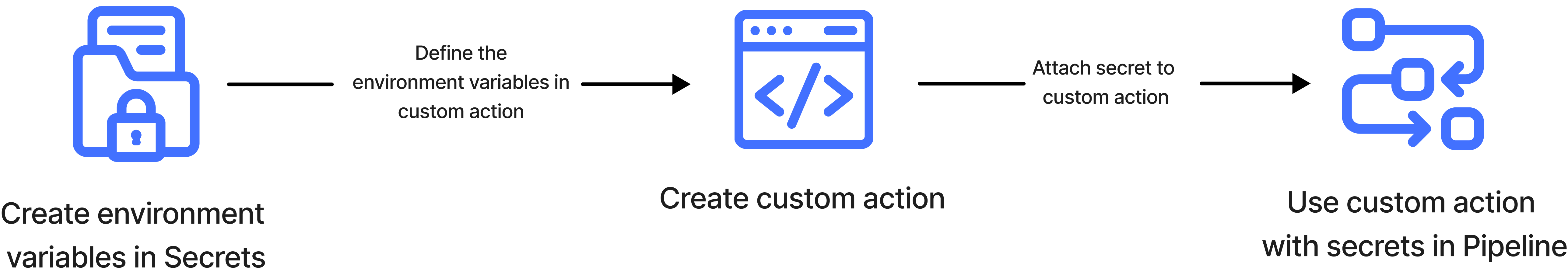
You can view the list of available secrets from the Secrets tab in Actions.
To create a secret:
- When in the Secrets tab, click + New secret.
- In the menu, type in a name for your secret.
- Type in a description (optional).
- Select the method you want to use to create your key-value pairs:
- Form - you can type in a unique Key name and its Value manually. Click + Add Key to create more variables.
- JSON - You can create or paste the key-value data in JSON format.
- When you’re done, click Create.
- Custom actions can only have one linked secret at a time.
- All keys in the same secret must have unique names.
Edit
To edit a secret:
- In the Secrets tab, click on the secret you want to edit.
- Click the corresponding Edit icon next to the information you want to change.
- Make the necessary changes accordingly.
- Click Save.
Updated 11 months ago