Image Projects
Comments in Image Projects and Image (Legacy) Projects
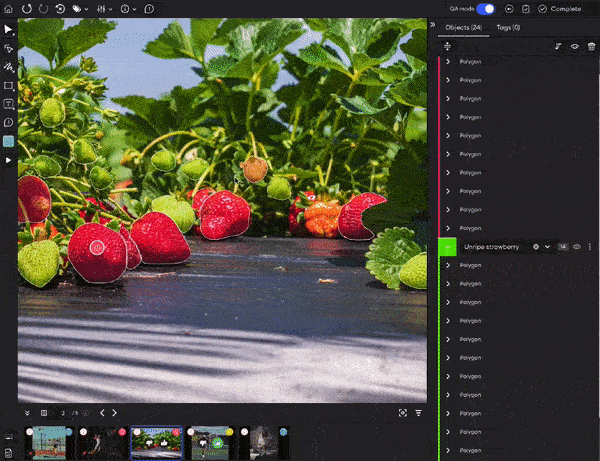
To add a comment:
- In the editor, click Comment in the left panel or press
Con the keyboard. - Click where you want to add the comment.
- Type in your text.
- Click the send button or press
Enteron the keyboard.
A red dot will appear on the created comment's icon.
Image status when you add a commentWhen you add a comment, the image's status doesn't change.
Resolve comment
To resolve a comment:
- Select the comment.
- Click the green arrow.
When you resolve a comment, the red dot on the comment disappears.
Who can resolve comments?Only Team Owners, Team Admins, and Project Admins can resolve comments.
Delete comment
To delete a comment:
- Select the comment.
- Click the delete button.
- In the popup, click Yes.
Who can delete comments?Only Team Owners, Team Admins, Project Admins, and QAs can delete comments.
Updated 11 months ago