✨Magic Select (SAM)
You can use our Segment Anything Model (SAM) integration, the Magic Select tool, to automate the annotation process and create more accurate annotations faster.
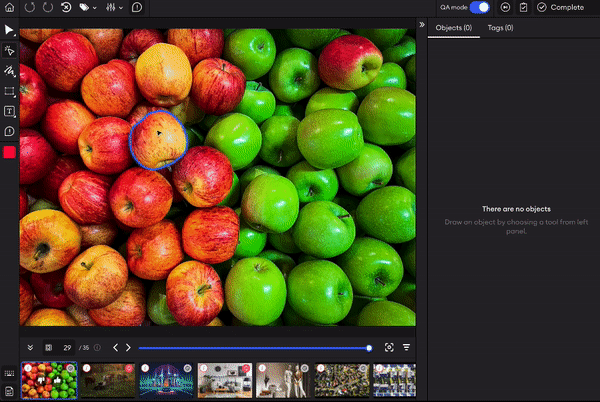
To use Magic Select:
- In the left toolbar, right-click on the click arrow and choose Magic Select or press
Gon the keyboard. - The image will be divided into segments. When you hover over the image, the segments will be highlighted.
- Click on a segment to create an instance. The instance will be counted as a Polygon.
Double-click on the segment to be able to edit it.
Switch between Magic Select layersPress
Alton your keyboard to switch between Magic Select layers.
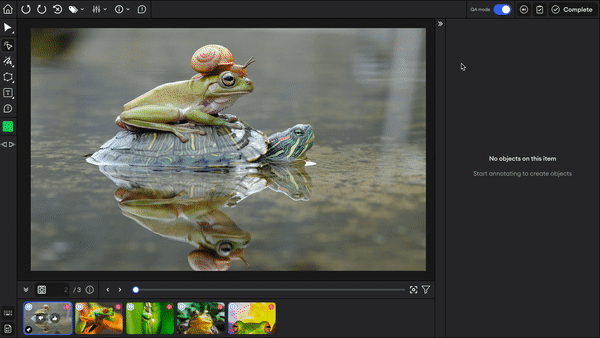
Clip mode
You can use Clip mode with the Magic Select tool so that any instances you create don’t overlap but instead share a border. Learn more.
Updated 10 months ago