✨Magic Polygon
With the Magic Polygon, you can draw a line or scribble on an object to get a Polygon annotation. This'll help you manually select the area you want to have annotated, making the process faster.
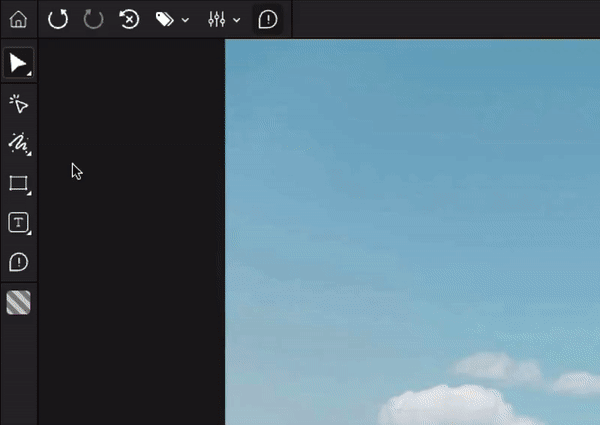
To annotate with the Magic Polygon tool:
- Select the Magic Polygon tool or press
Mon the keyboard. - Scribble or draw a line on an object.
- Double-click or press
Enteron the keyboard. - A Polygon annotation will be created.
You can edit the Magic Polygon if needed.

Updated 11 months ago