Annotation stages
SuperAnnotate makes project management smoother than ever with a fully automated process. Before an item is complete, it goes through several annotation stages.
Here are the basics of SuperAnnotate’s annotation stages:
Item statuses
An item can have one of the following statuses.
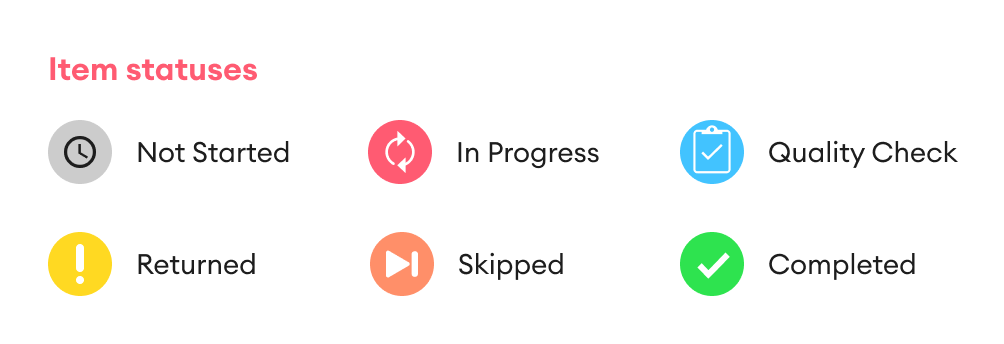
Project contributor roles
A project contributor can have one of the following roles.
- Annotator: Annotates items
- QA: Reviews items
- Project Admin: Approves items or disapproves items
Annotation stages
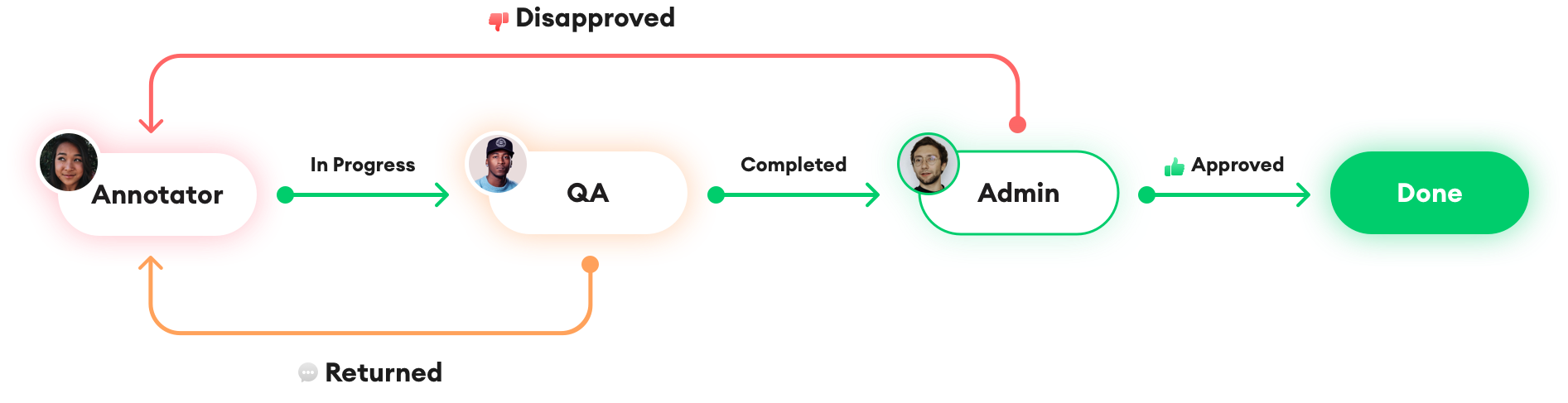
1st stage: The Annotator works on the item. When done, they send the item to the QA for a quality check.
2nd stage: The QA receives the item. If it meets the project requirements, they set it as Complete and send it to the Project Admin for a final review. If it doesn’t meet the project requirements, they return it to the Annotator. The QA can return an item to the Annotator as many times as necessary.
3rd stage: The Project Admin can see all the items in a project. When an item is complete, they can return it to the Annotator for a review, send it to the QA for a quality check, or set the status as Complete.
4th stage: When the project is done, the Project Admin can download it. Learn more about downloading projects.
Status permissions
Some roles have limitations on what items they can see. This depends on the status of the item. You can see the permission list below.
Status | Annotator (Can’t complete) | Annotator (Can complete) | QA | Admin |
|---|---|---|---|---|
Not Started | ✅ | ✅ | ❌ | ✅ |
In Progress | ✅ | ✅ | ❌ | ✅ |
Quality Check | ❌ | ❌ | ✅ | ✅ |
Returned | ✅ | ✅ | ❌ | ✅ |
Skipped | ✅ | ✅ | ✅ | ✅ |
Complete | ❌ | ❌ | ❌ | ✅ |
Annotators and QAs can only see the items that are assigned to them.
Updated 10 months ago