Define group data scope
When sharing projects with groups, you can define the data access scope in two ways: All project data, and Specific folders. This is an optional step, you won’t have to define the group’s scope right away. However, members within that group won’t have access to any project’s data until then.
You can define the group data scope in a few ways:
All project data
If this option is selected, it’ll give the group members full access to all of the data in the project shared with that group.
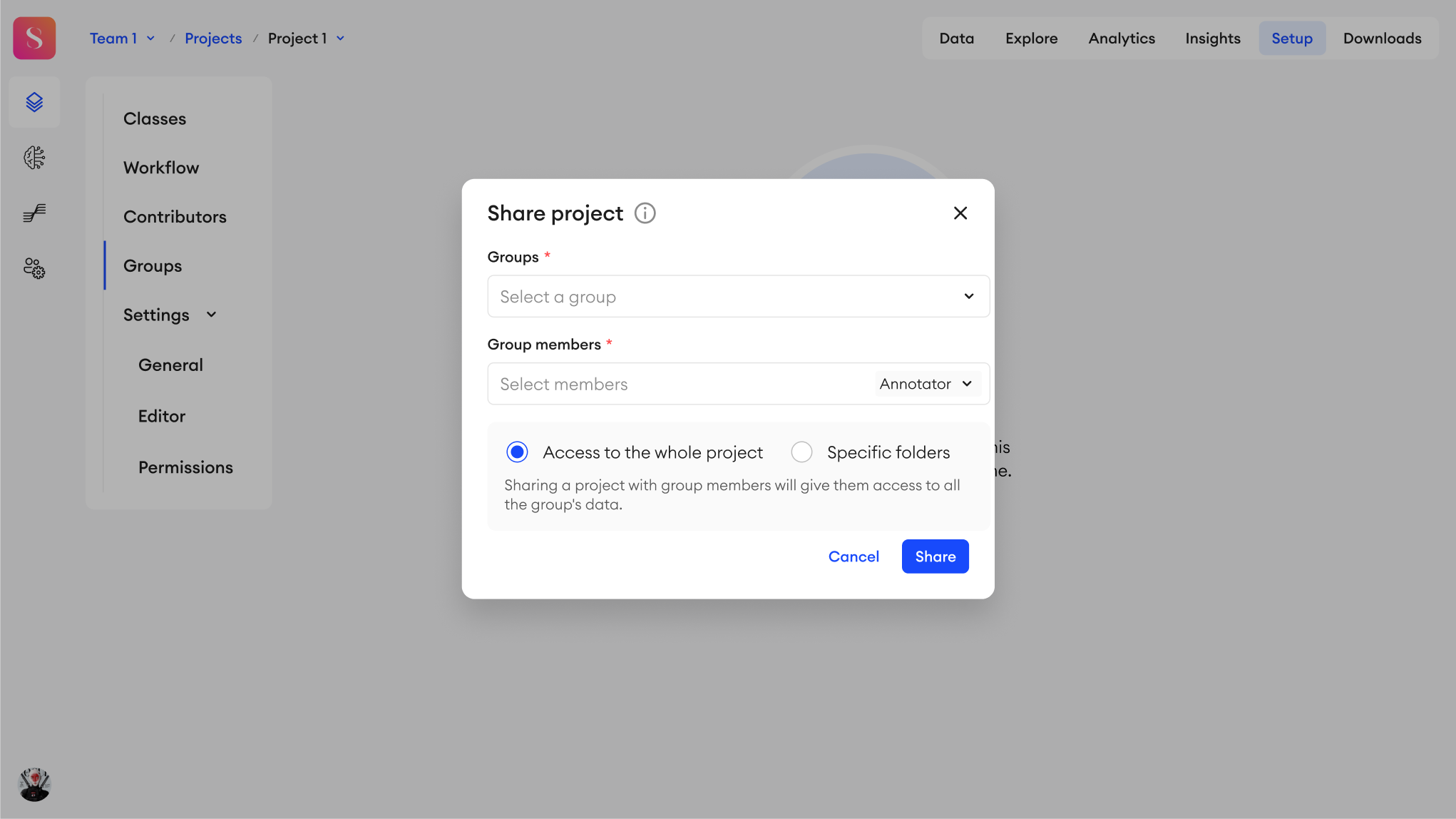
Specific folders
If this option is selected, you can specify which folders from the project the group members will have access to.
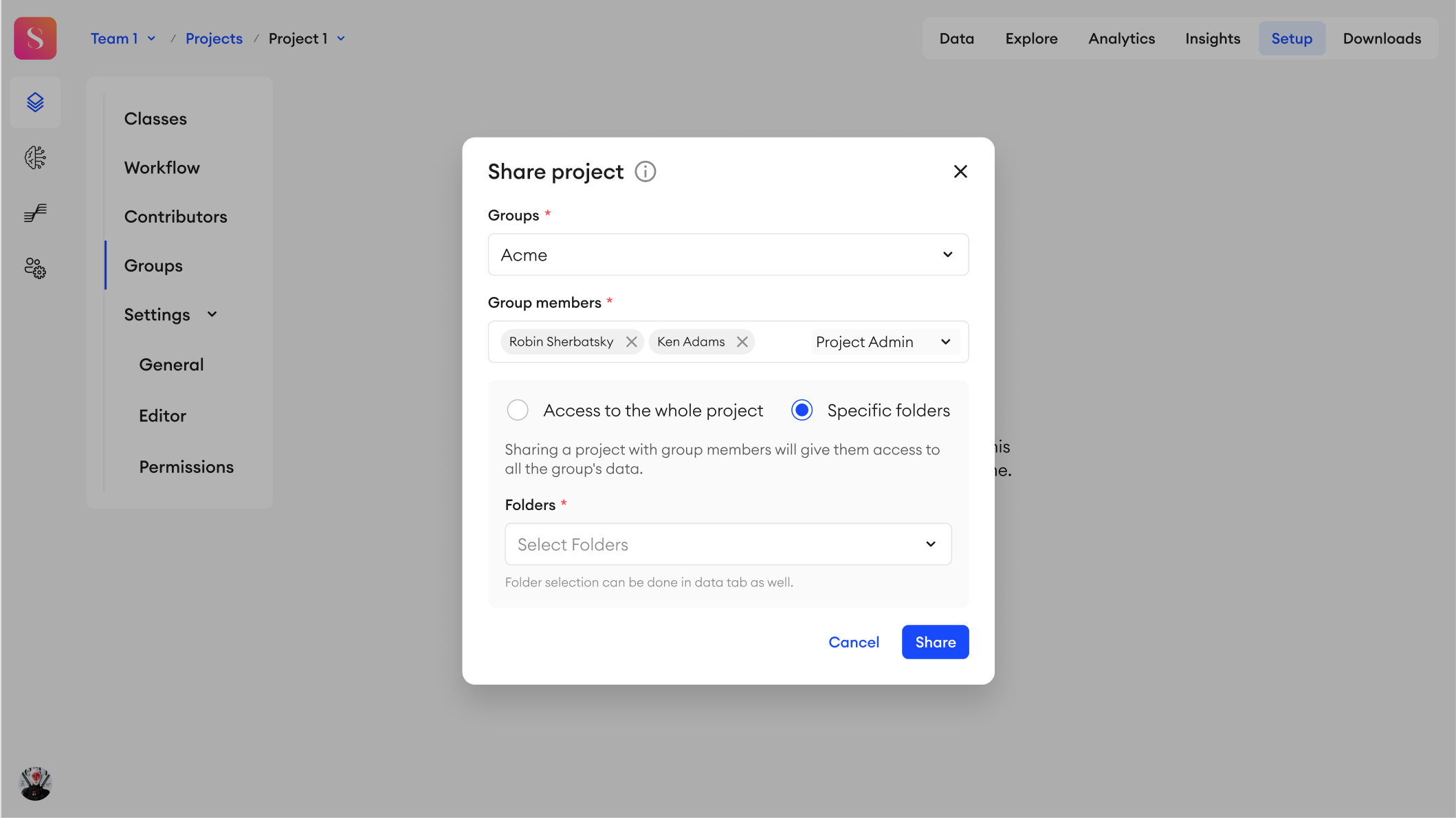
If the data scope of the group has already been defined for the group, then you won’t be able to change it from this section. If you want to change the data access scope for the group for a specific project, you can do it from the Groups tab of the corresponding project.
Updated 5 months ago