Editor
Top panel
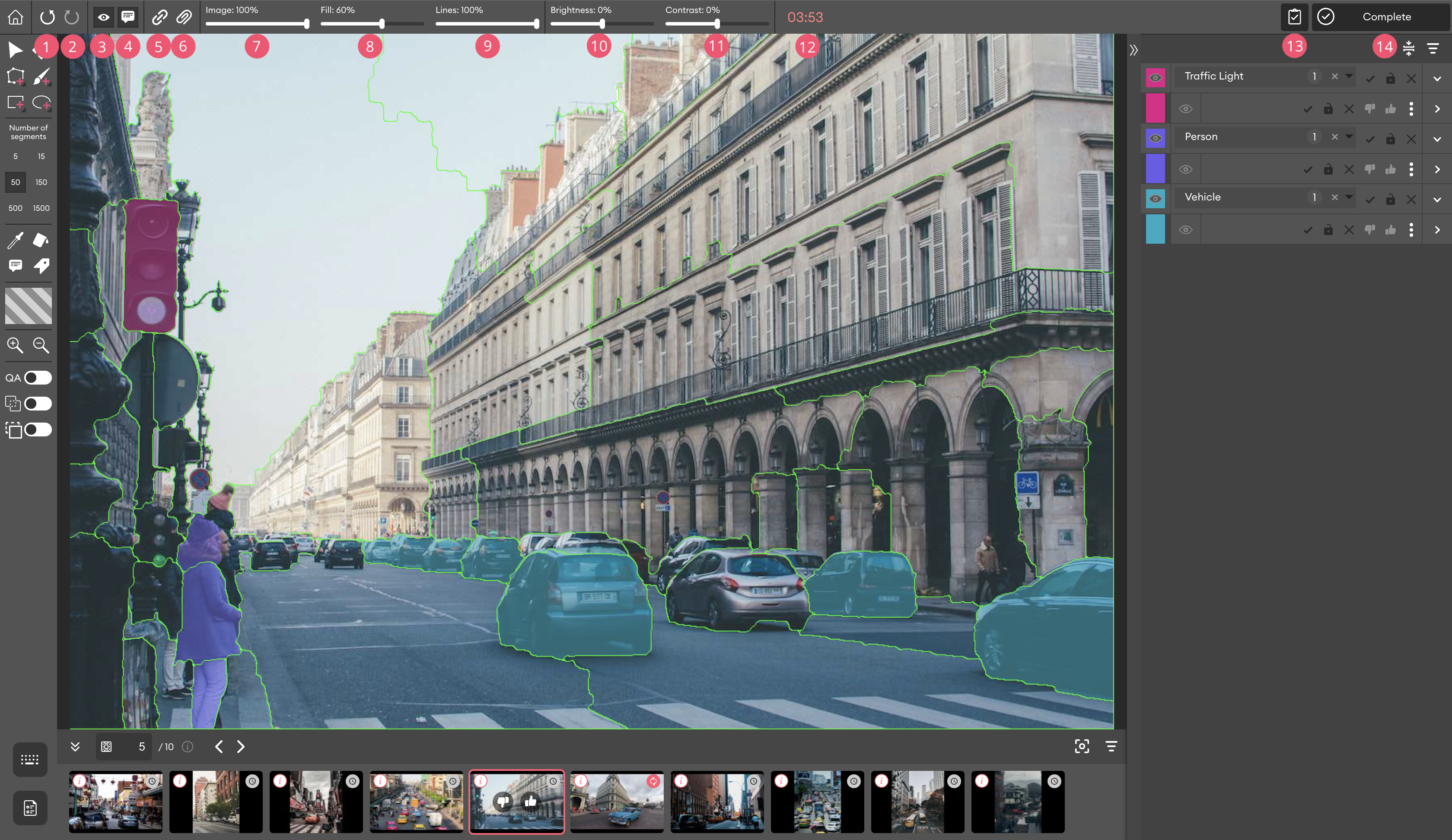
| Tool number | Tool description |
|---|---|
| 1 | Undo action |
| 2 | Redo action |
| 3 | Show/Hide all instances |
| 4 | Show/Hide comments |
| 5 | Add instructions link |
| 6 | Add instructions file |
| 7 | Image opacity |
| 8 | Instance opacity |
| 9 | Line thickness |
| 10 | Image brightness |
| 11 | Image contrast |
| 12 | Time spent in the editor |
| 13 | Quality Check |
| 14 | Complete |
Bottom panel
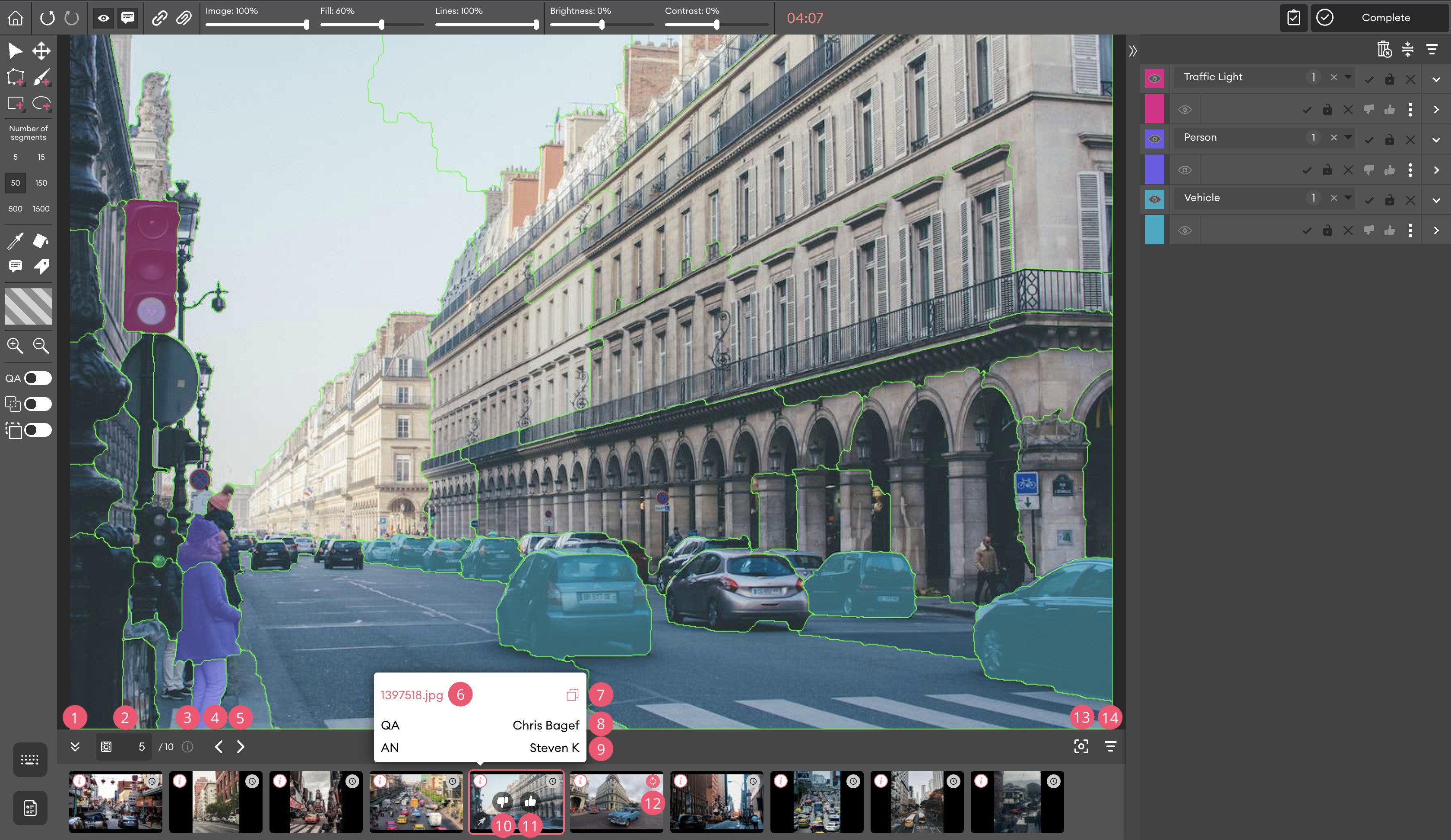
| Tool number | Tool description |
|---|---|
| 1 | Show/Hide panel |
| 2 | Number of the current image in the image panel |
| 3 | Status information: hover to see the status distribution between images |
| 4 | Previous image |
| 5 | Next image |
| 6 | Item name |
| 7 | Copy item name |
| 8 | Name of assigned QA |
| 9 | Name of assigned Annotator |
| 10 | Disapprove image |
| 11 | Approve image |
| 12 | Image status |
| 13 | Click to see the current image in the image panel |
| 14 | Filter images |
Right panel
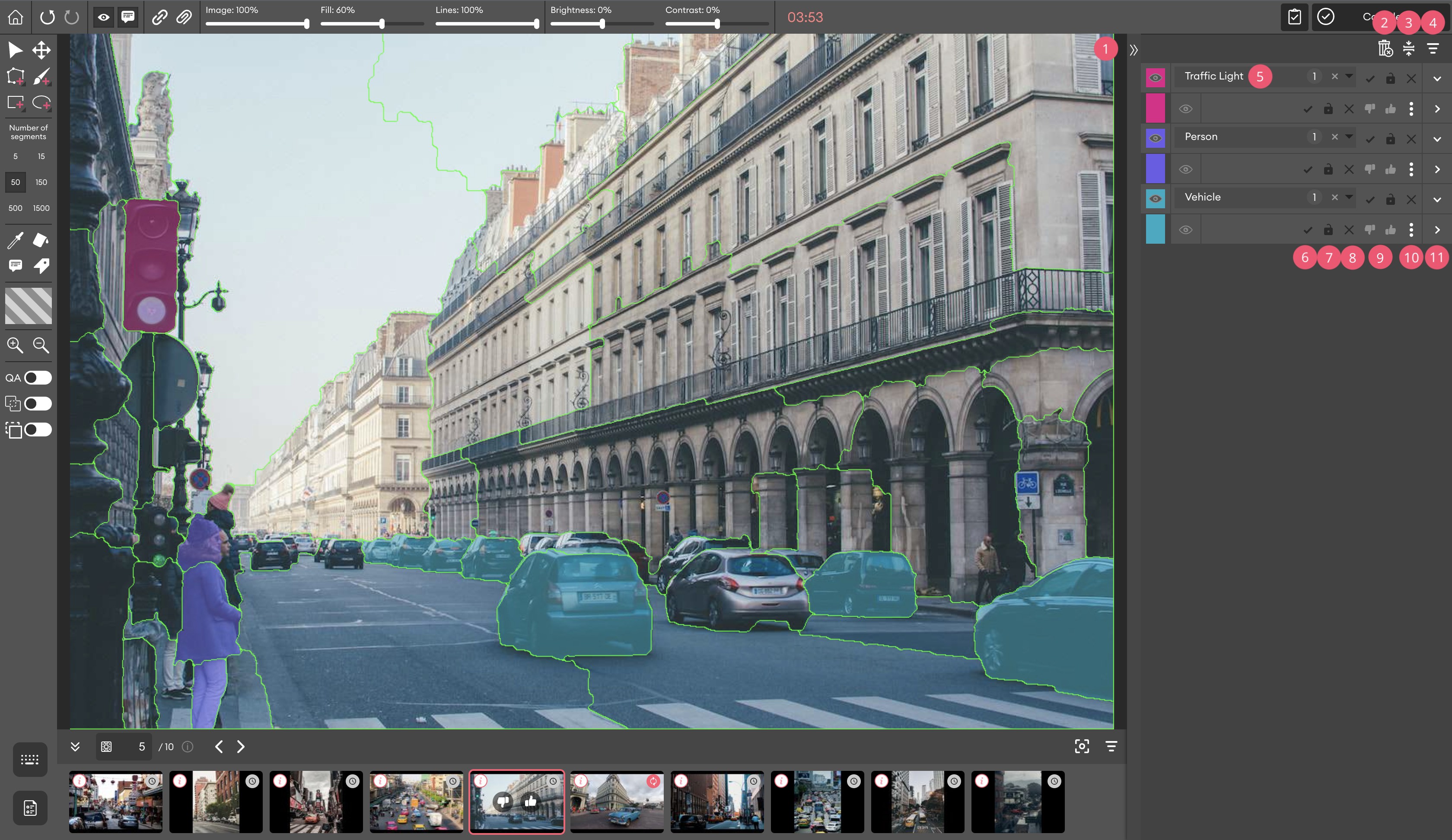
| Tool number | Tool description |
|---|---|
| 1 | Expand/Collapse panel |
| 2 | Delete all annotations |
| 3 | Expand/Collapse classes |
| 4 | Order by class name or group size |
| 5 | Class name |
| 6 | Select/Deselect instance |
| 7 | Lock/Unlock instance |
| 8 | Delete instance |
| 9 | Disapprove/Approve instance |
| 10 | More actions |
| 11 | Show/Hide attributes |
Left panel
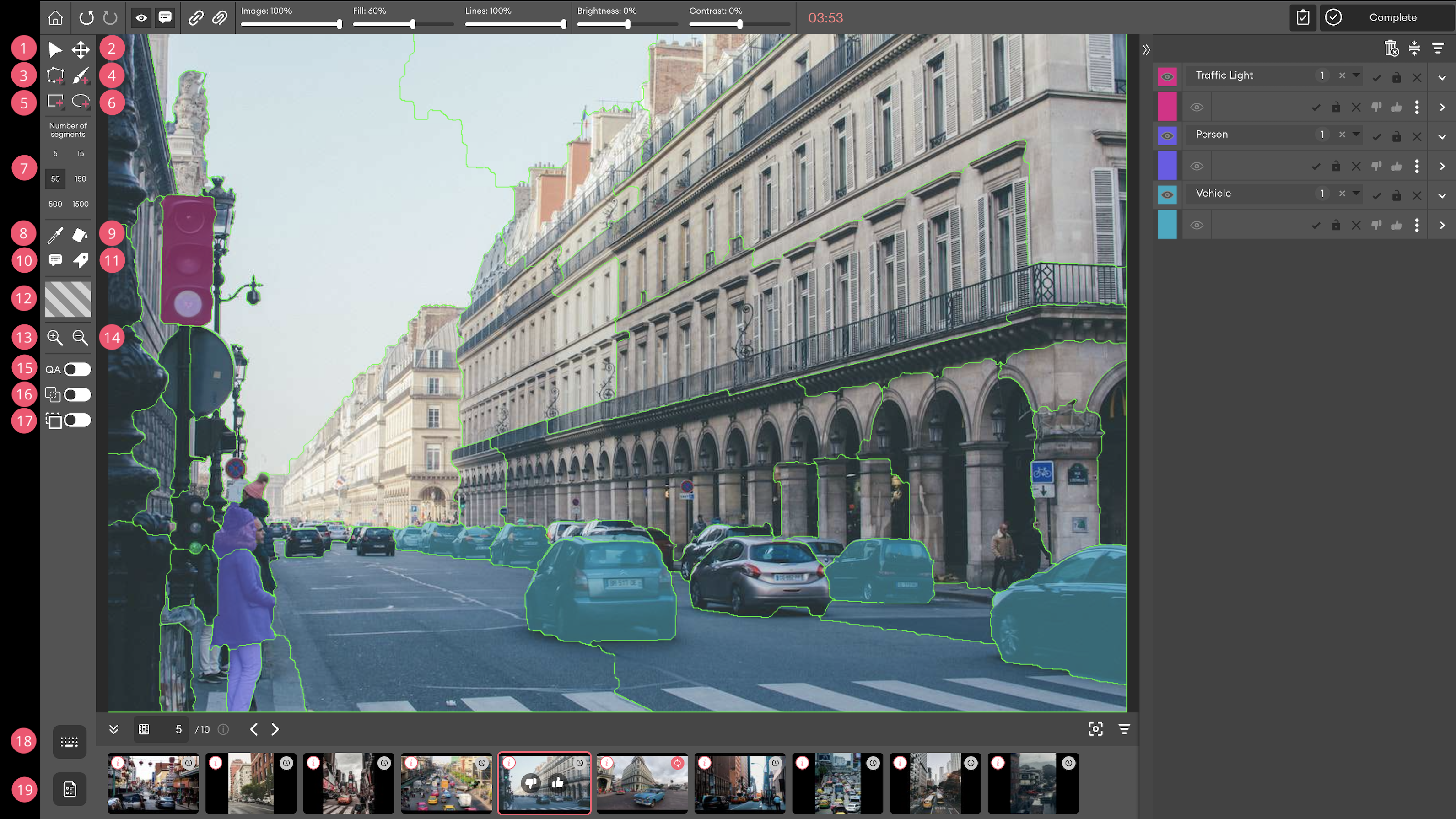
| Tool number | Tool description |
|---|---|
| 1 | Select |
| 2 | Drag |
| 3 | Polygon tool |
| 4 | Brush tool |
| 5 | Box tool |
| 6 | Ellipse tool |
| 7 | Number of segments |
| 8 | Eyedropper |
| 9 | Bucket |
| 10 | Comment |
| 11 | Tag |
| 12 | Class selection |
| 13 | Zoom in |
| 14 | Zoom out |
| 15 | QA mode |
| 16 | Switch between semantic segmentation and instance segmentation |
| 17 | Overwrite mode |
| 18 | Shortcuts |
| 19 | Documentation |
Updated 11 months ago