Project settings
In the Settings, under General, Project Admins and users of higher roles can edit the project's name and description, choose the upload quality, attach instructions, and more.
You can also see the Project Type, and based on your role, see who the project was created by and the date of its creation.
Edit project name and description
To edit the project’s name:
- On Project Name, click the edit button.
- In the pop-up, type a new name.
- Click Save.
To edit the project’s description:
- On Project Description, click the edit button.
- In the pop-up, type in a description.
- Click Save.
Instructions
You can add an instruction link and/or file to your project for your contributors.
Instruction link
To add an instruction link:
- Next to Instruction link, click Attach.
- Type in an instruction name.
- Input the instruction link.
- Click Save.
Instruction file
To add an instruction file:
- Next to Instruction file, click Attach.
- Choose the file you want to attach.
- Click Open.
Remove link or file
- Under Instructions, click the delete button next to the instruction link or file.
- In the popup, click Delete.
Feature Access Control
Under this section of your project’s settings, you can manage and/or restrict access to various features within your project.
Item Category
You can enable this setting to add categories to your items. You can use categories to organize your items, assign and request them by category, and curate them in Explore. You can add categories to your items when uploading them with a CSV, or through Explore, either in bulk or from Zoom View.
You can see an item’s category under the Category column of the Data and Explore tabs, in Zoom View, and when in the Multimodal editor.
Disabling this feature won’t permanently remove the categories from your project. This means that if you enable the setting again, all of the categories will return to the project, and to any items they were previously attached to.
Manage Categories
You can manage all of the categories created within your project through this menu. You can click + Create to create a new category. When hovering over an existing category, you can either click Edit to change its name, or click Delete to remove it from your project. You may also use the search bar at the top to find a specific category that you’re looking for.
- When you change a category’s name, it will be updated on the items it is assigned to as well.
- Any item that was given a category that you’ve deleted will become uncategorized.
Priority Score
Enabling this setting will allow you to add priority scores to items. These scores can be used to define the order in which Annotators and QAs receive their tasks when:
- The Automatic assignment is enabled under Task Request Settings.
- Priority Score Assignment is the selected method of assignment.
Task Request Settings
Under this section of your project's settings, you can define the task request behavior of your project.
Automatic assignment
Automatic assignment is the default method of task assignment. When enabled, Annotators and QAs can request tasks without manual assignment. The order of receiving items is based on a number of factors, as well as any sub-settings that have been enabled. You can view these conditional factors here.
You can disable this setting if you want all tasks to be assigned to contributors manually.
Batch size
In this field, you can set the number of items that Annotators and QAs can request. The default batch size for this project is 3.
The request item number for Multimodal projects is 1 item to 50 items.
Request by Category
This feature allows you to distribute your tasks among the project’s contributors by category. This way, Annotators and QAs must select a category when requesting tasks so that they only receive items from the selected category. The Item Category setting must be enabled for this feature to be available.
- Annotators and QAs can choose different categories each time they request tasks.
- With this setting, contributors won’t be able to request uncategorized items.
- If a contributor already has some items when requesting more, those items will remain in their list regardless of the categories they request from.
Priority Score Assignment
If the Priority Score Assignment task assignment setting is enabled for your project, then contributors will receive items by priority score per folder.
- This setting can only be enabled if:
- Priority Score is enabled in Feature Access Control.
- Random Assignment is disabled.
Random Assignment
By enabling this setting, Annotators and QAs will receive items from any folder they have access to at random, with no particular order. This request method will prioritize the folders that the contributor has access to, over the project's root. If a user has access to the root and only one folder, they will receive items from either location.
- This setting can only be enabled if:
- Automatic Assignment is enabled under Task Request Settings.
- Priority scores is disabled.
Delete project
To delete a project:
- Click Do you want to delete the project?
- In the popup, click Delete.
Permissions
Only Team Admins and users of higher roles can delete a project.
Editor
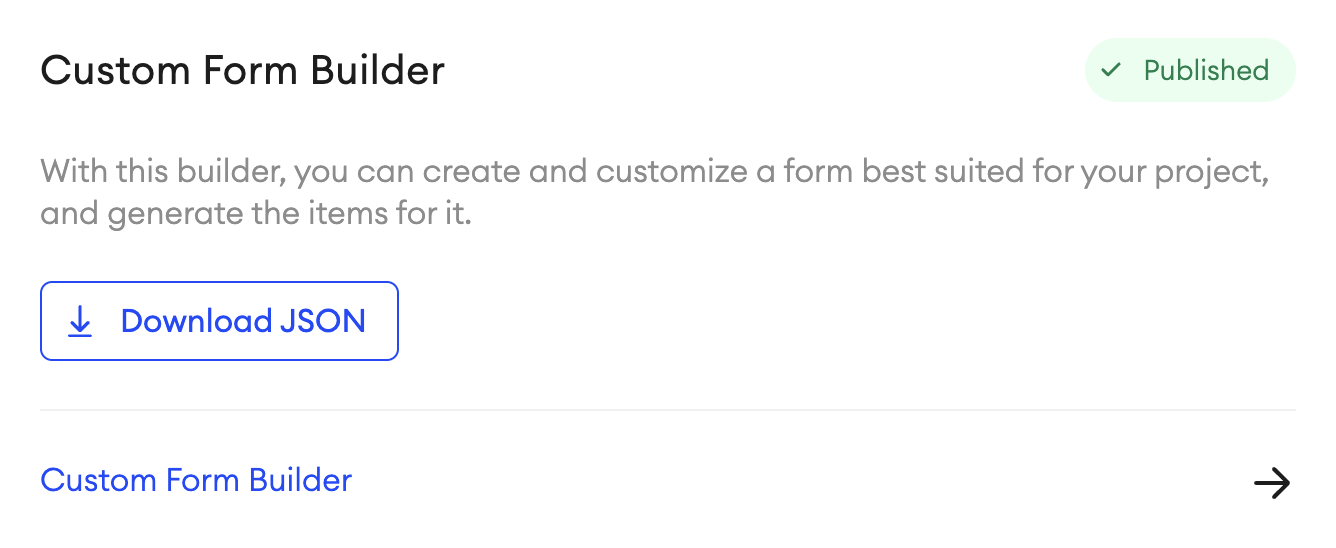
In the Editor tab under Settings, you'll see the status of your form: Draft, or Published.
To save the JSON of your form, click ⤓ Download JSON.
To see the UI builder, click Custom Form Builder.
Permissions
Here, you can set certain permissions for the roles within your project, so that you can define or limit the control that any Project Admin or Annotator has within the project.
Project Admin permissions
The following settings are disabled by default. You can enable them to provide your Project Admins additional permissions.
- Upload items to the project.
- Download the project's data.
- Delete items or folders within the project.
Updated about 2 months ago