Code Editor
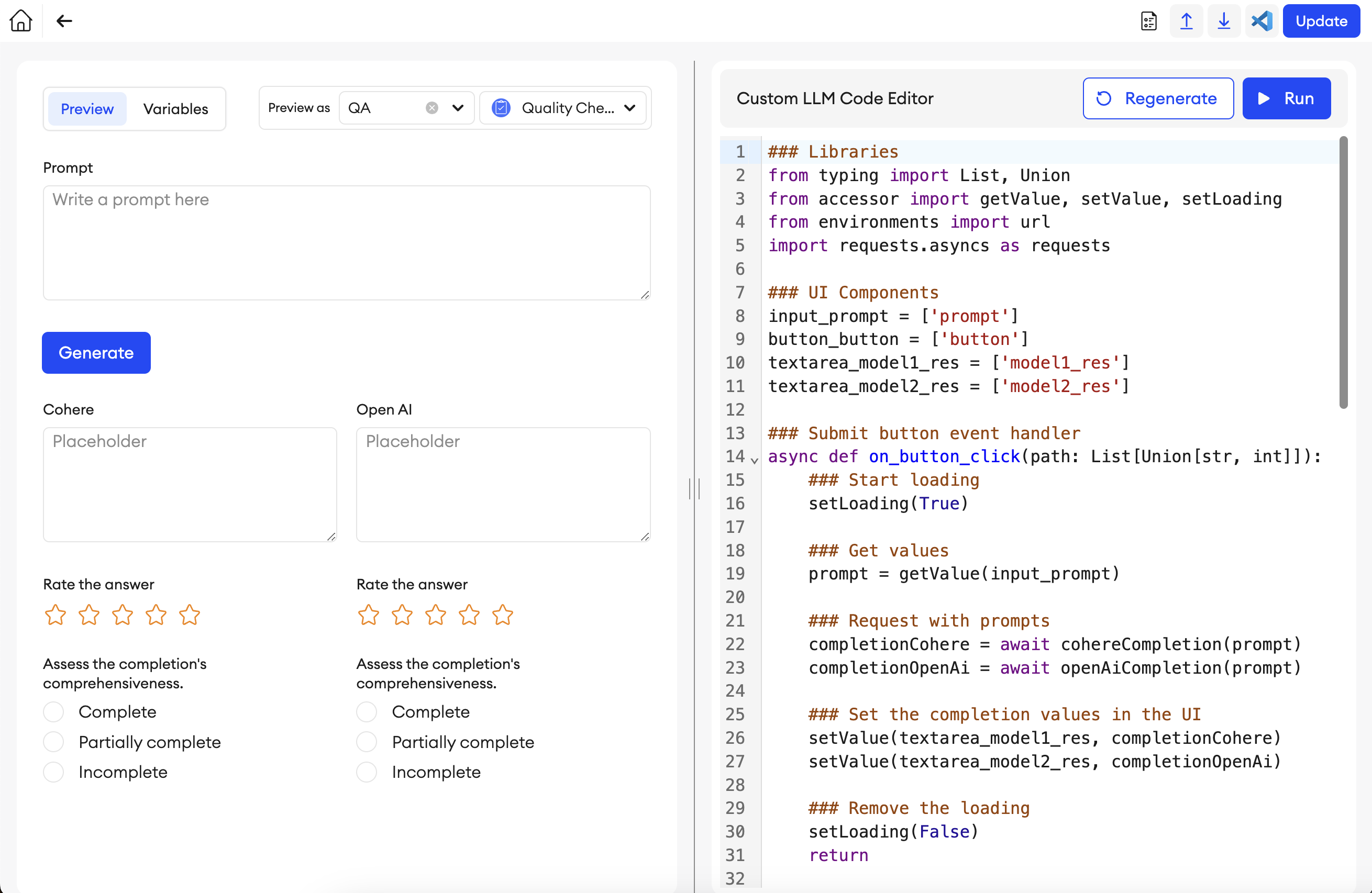
In the Code Editor, you can define the functionality behind your form.
On the left-hand side, you can see your form’s preview and define variables that you can use in the code builder’s environment. You may right-click any given component to display its component type and ID in a small info. You can copy the component’s ID from this menu.
If you’ve set visibility permissions for any of your components, you can also preview your form accordingly by selecting a role and an item status. The preview will then change to the perspective of the selected role, for the selected item status.
On the right-hand side you can see the editor. There, you can input custom code and call custom variables so that your form can function the way you need it to.
Updated about 1 month ago